What are the different types of Search Results found on the Google SERPs?
1. Paid Results
The top results on the first page of search results are paid results. The term "paid results" refers to the results that an advertisement displays. Paid advertising appears above organic results in the SERPs thanks to Google Adwords and Quality Scores.
The "Ad" label basically informs searchers that they are about to click on an advertisement.
2. Organic Search results
All results that appear following sponsored results are organic search results, which are unpaid and are chosen by Google based on relevancy to the search query.
Organic results appear behind the advertising and in the extra result boxes (as well as featured snippets, "People also ask...").
Organic results used to be the blue links beneath the search box. Organic findings are available in a variety of formats in today's society. Content on websites like yours produces organic results. Google, on the other hand, manipulates them to give the best results based on what visitors put in.
3. Featured Snippet
If the top organic result is extremely useful, it may be made into a featured snippet. It is displayed in a box separate from the SERP's list of search results. At the bottom of the box are a URL and useful information from the web page.
It attracts attention by displaying material that is relevant to the search terms. People are more inclined to click on that link if the information given is beneficial to them.
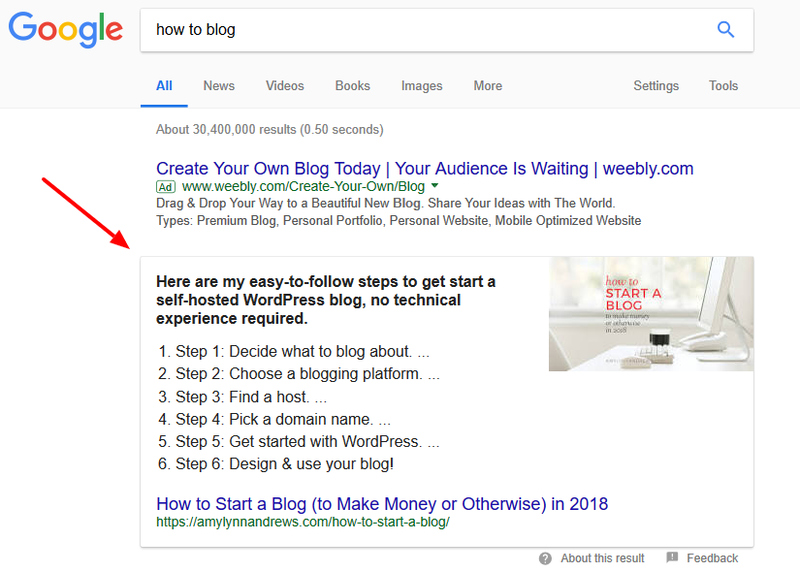
4. Knowledge Card
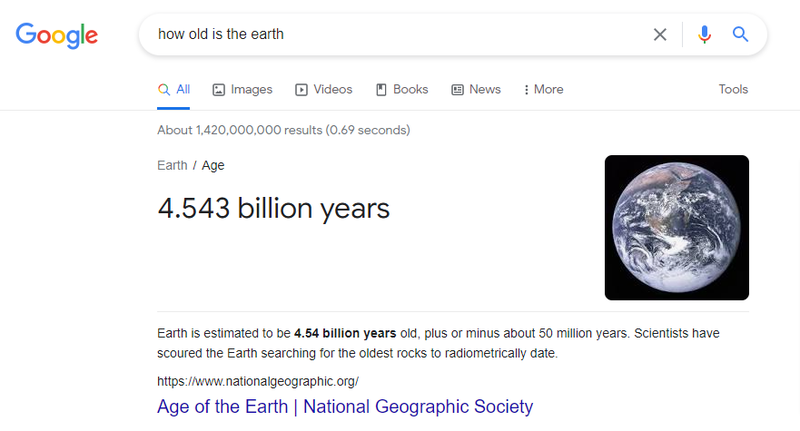
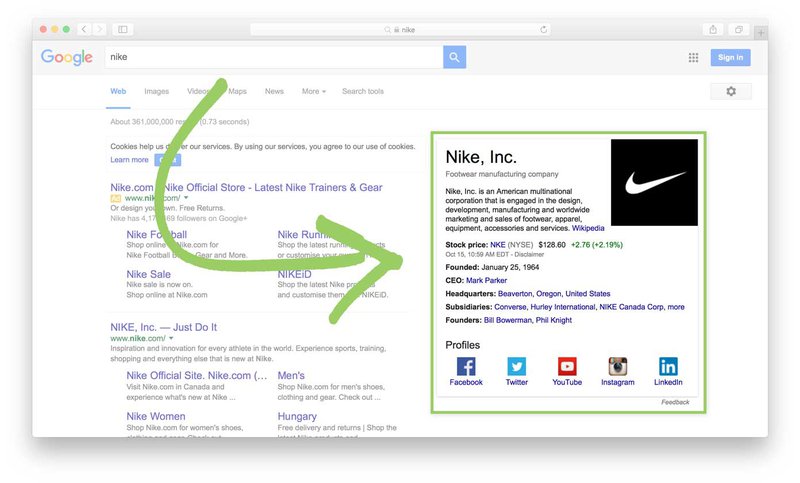
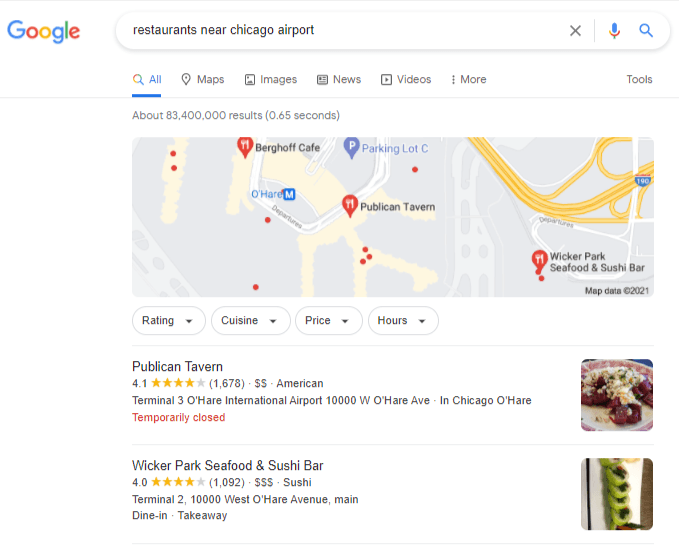
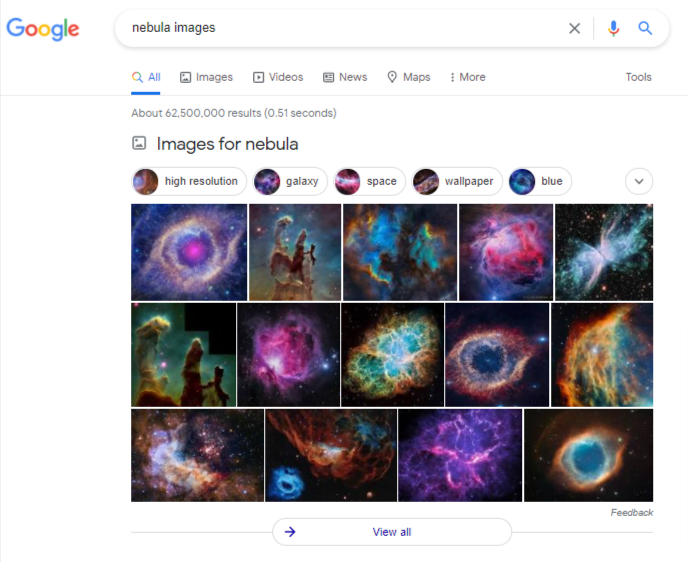
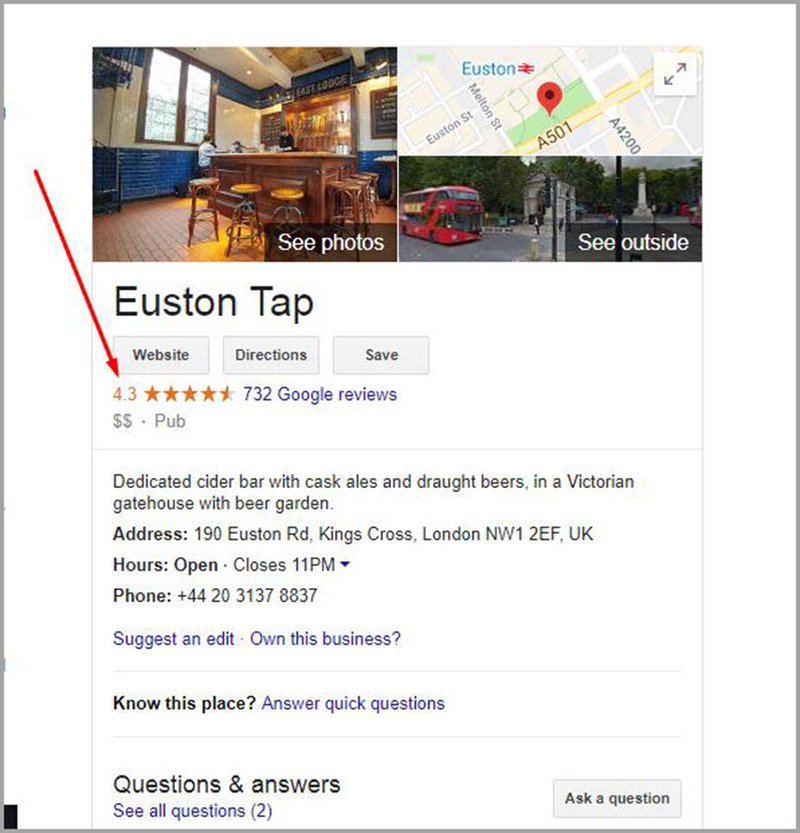
Details such as the journal in which the academic paper was published and the number of times it has been cited in other journalistic articles may be included in the results.
A knowledge card provides a quick and direct response to a searcher's inquiry. People can receive basic responses using this approach, such as "How old is the earth?"
The key benefit is that they supply the needed information as well as connections that the user may not have thought about.
Knowledge cards appear to the right of organic search results or above them. This data was gathered from both internal and external sources (including Wikipedia).
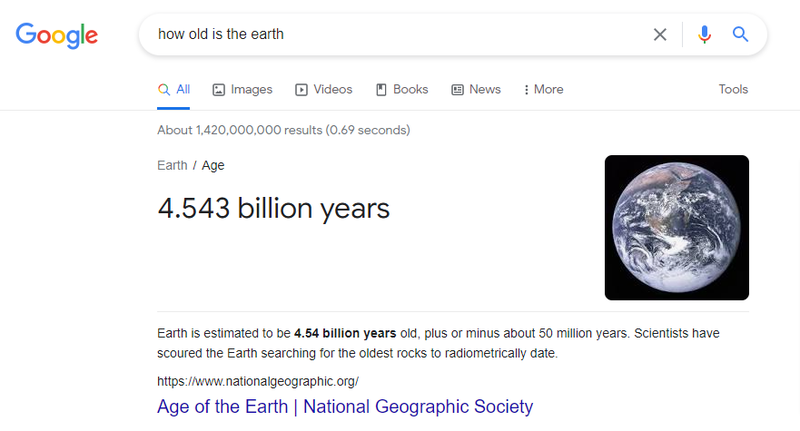
5. Knowledge Panel
Google's knowledge panel gives a quick summary of certain persons, locations, or things. These panels frequently include photographs, dates, and a synopsis of the topic.
People usually find results like these when they search for historical figures, celebrities, television series, or movies. The knowledge panel, often called knowledge graphs, appears on the right side of the SERP page.
Casual searchers can learn more about their inquiries by using the knowledge panel's information instead than going to other websites. Wikipedia is cited by several knowledge panels.
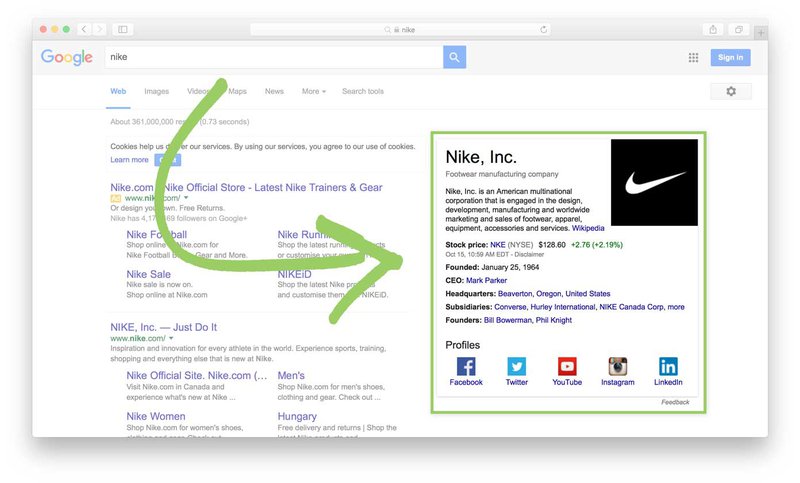
6. Local Pack
When a user searches for a nearby location or when Google's algorithm locates a nearby location that is equal to the requested item's availability, Google presents a local pack. By searching, users may obtain photographs, reviews, hours of operation, and phone numbers.
If you search for "eateries," for example, you could get a list of local and neighbouring restaurants, as well as contact information.
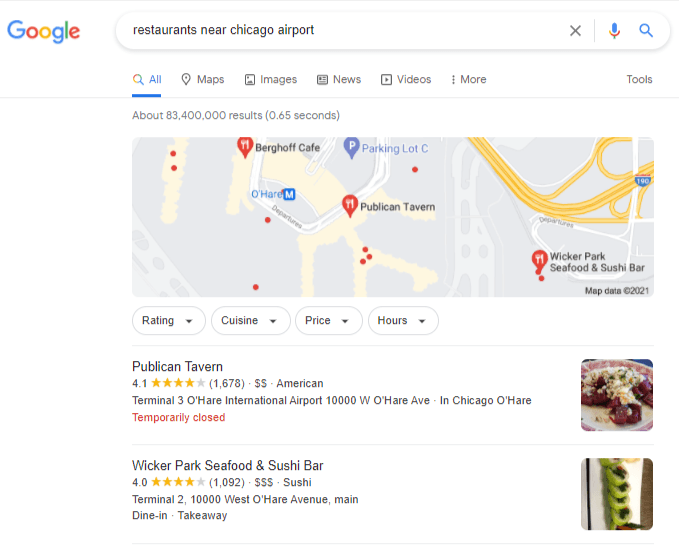
7. Image Pack
When various searches are typed, an appropriate thumbnail picture appears at the top of the SERPs. If images can better address consumers' questions, Google images can present them with appropriate results for their searches.
This may take the shape of a horizontal carousel or panel of photos on the SERP, depending on the search result.
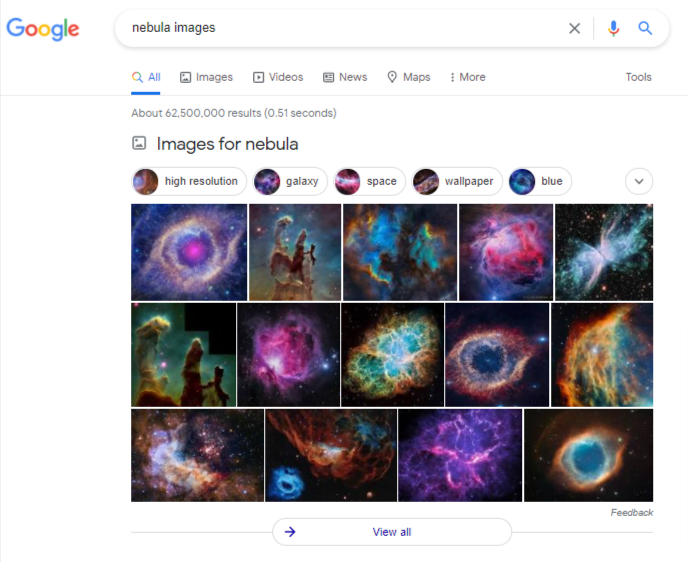
8. People also ask (PAA)
The questions Google creates automatically after evaluating the searches you've provided are referred to as 'People Also Ask' (PAA).
A search is usually followed by several more searches using similar phrases. These will usually appear as Questions relating to [search phrase] or "People also ask" in a SERP.
People also ask (PAA) material usually builds on the initial search query or tackles another element of the issue. Under the organic search results, they usually show as collapsible snippets.
If you can't locate what you're looking for, these Google links let you search for relevant phrases.
9. Sitelinks
A site link is a specific link that Google displays beneath a domain's main URL. Organic Google search results may include links related to your search. It appears when someone looks for a firm with the purpose of learning more or purchasing something.
The majority of the links on these sites lead to top-level domain pages such as About Us, Blog, and Contact Us. When Google wishes to assist consumers quickly discovering a certain portion of a website, these links appear.
If someone searches for Facebook, for example, the site links under Facebook's main URL may provide shortcuts to sites like Facebook's Help Centers or the Business area.
10. News Results/ Top Stories
In a carousel-style, it displays breaking news or trending stories related to a search query. A news result will appear at (or near) the top of the SERP if the search query is relevant to a recent news story or current event.
This category's content generally has an "In the news" heading to visually distinguish it from the rest of the organic results.
The majority of the rankings will come from well-known news websites, although certain blogs and review sites may also rank if they mention a current event.
Under "Top stories," you may get current articles regarding the topic you sought from reputable news sources.
Top articles give a wealth of information at times of breaking news or major events.
11. Shopping Results
Shopping results show alongside advertisements and sponsored results on a SERP. Within the page, Google analyses user intent and provides a carousel of items and offers that may be purchased. It allows customers to find the things they desire without having to look up more information.
The majority of shopping results will simply display certain information, such as a product photo, price, or seller information, as well as a rating or location tag (if the item is a physical store item and not an item listed on the online marketplace).
A searcher can click on a shopping result to proceed to the product's website after discovering it.
12. Twitter Cards
Since 2015, certain Google SERPs have contained tweets. The tool highlights tweets that are particularly related to a certain search keyword or recent brand links. When users enter their query for hot news articles, they may get tweets from reputable news sites.13. Reviews and Ratings
Business reviews are frequently included in search engine results. It operates in the following way: Under each search result is a basic rating system.
Customers can submit one- to five-star evaluations and comments on the business's Google page, which is often linked to the review. Review results are normally shown after the title tag and URL but above the meta description.
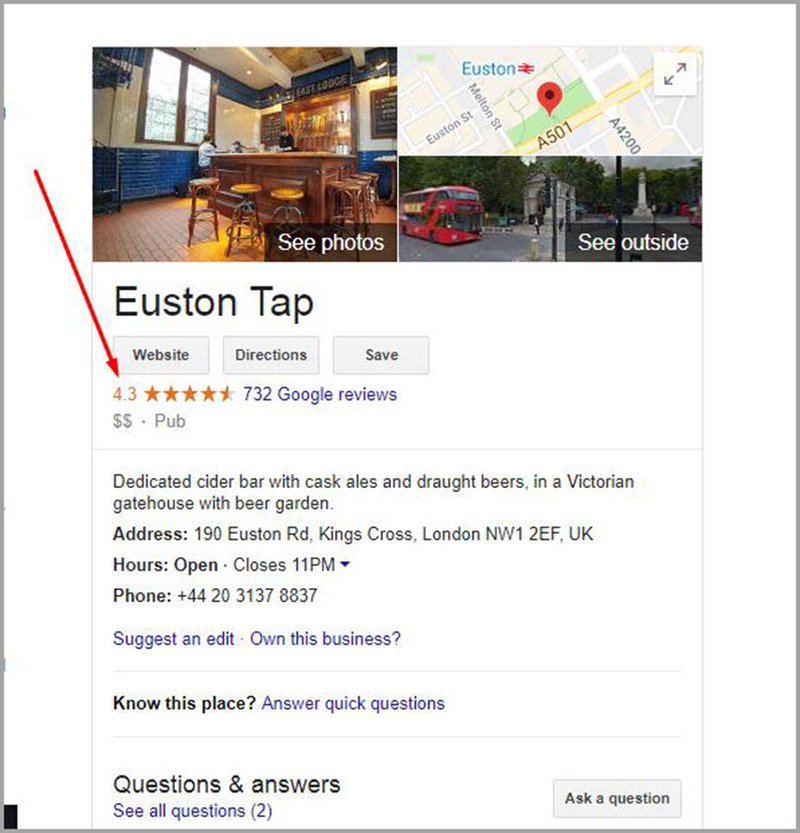
14. Journals/Articles (Google Scholar)
Google Scholar will offer you a journal extract at the top of the SERP whenever you execute more complicated queries in law, science, or research.

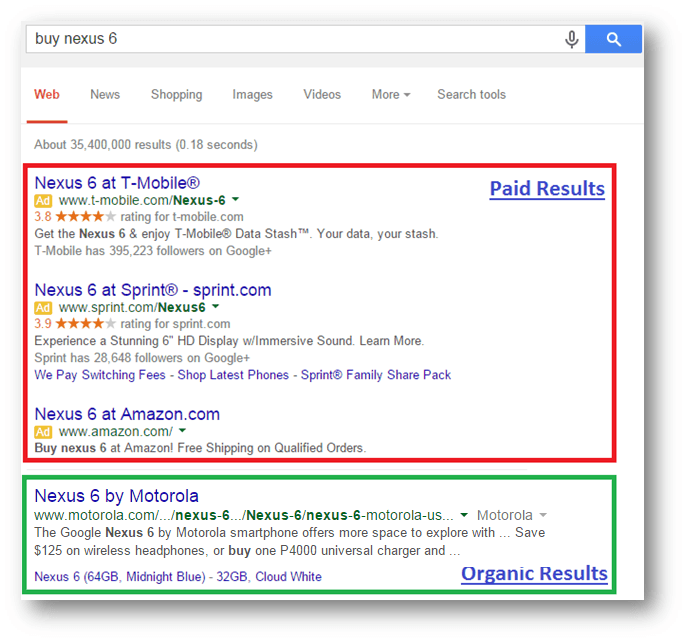
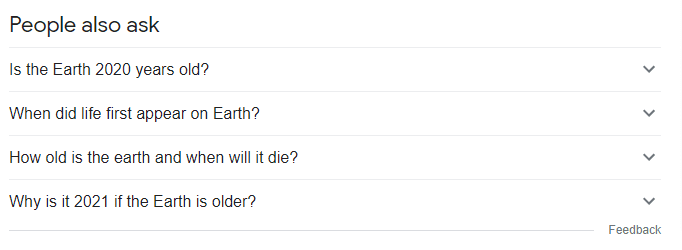
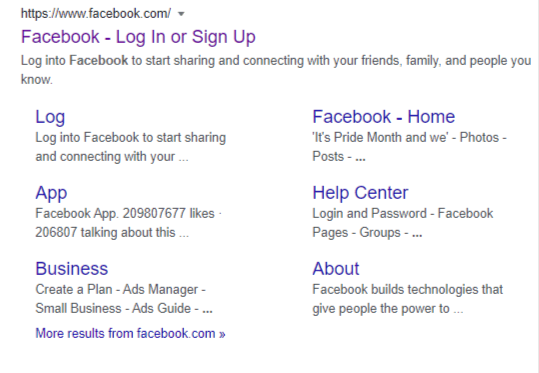
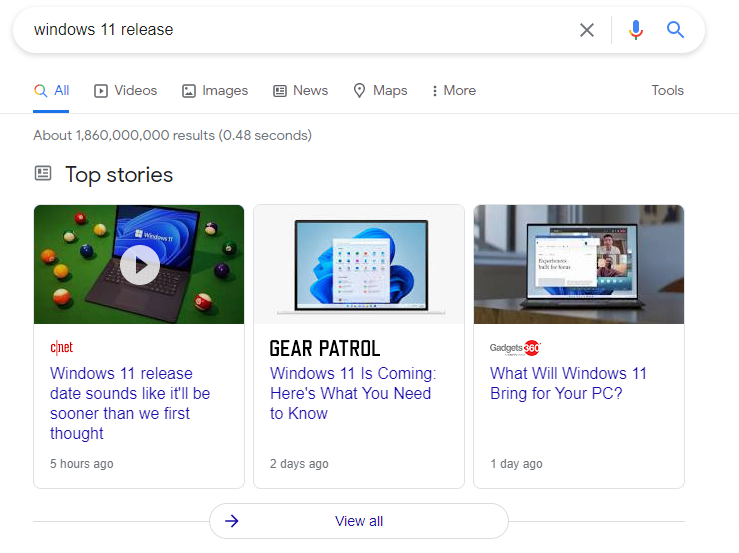
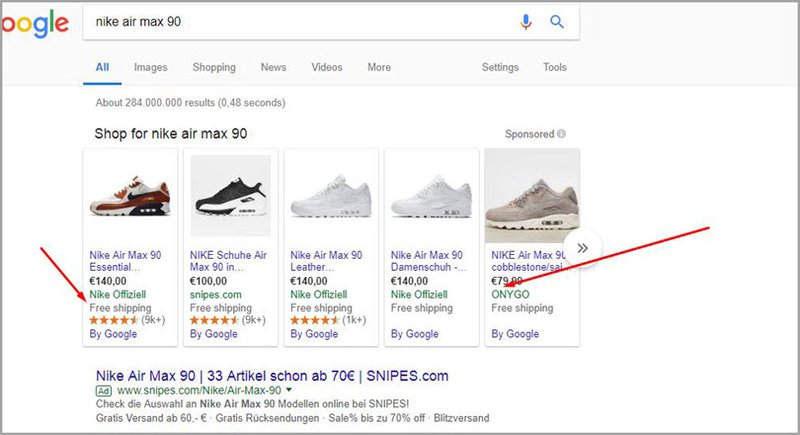
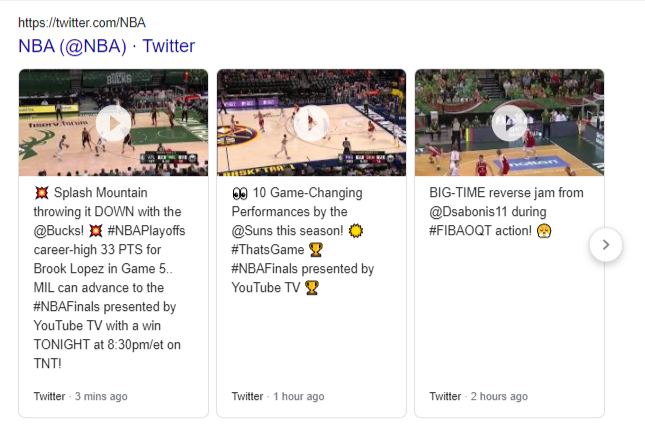

No comments:
Post a Comment